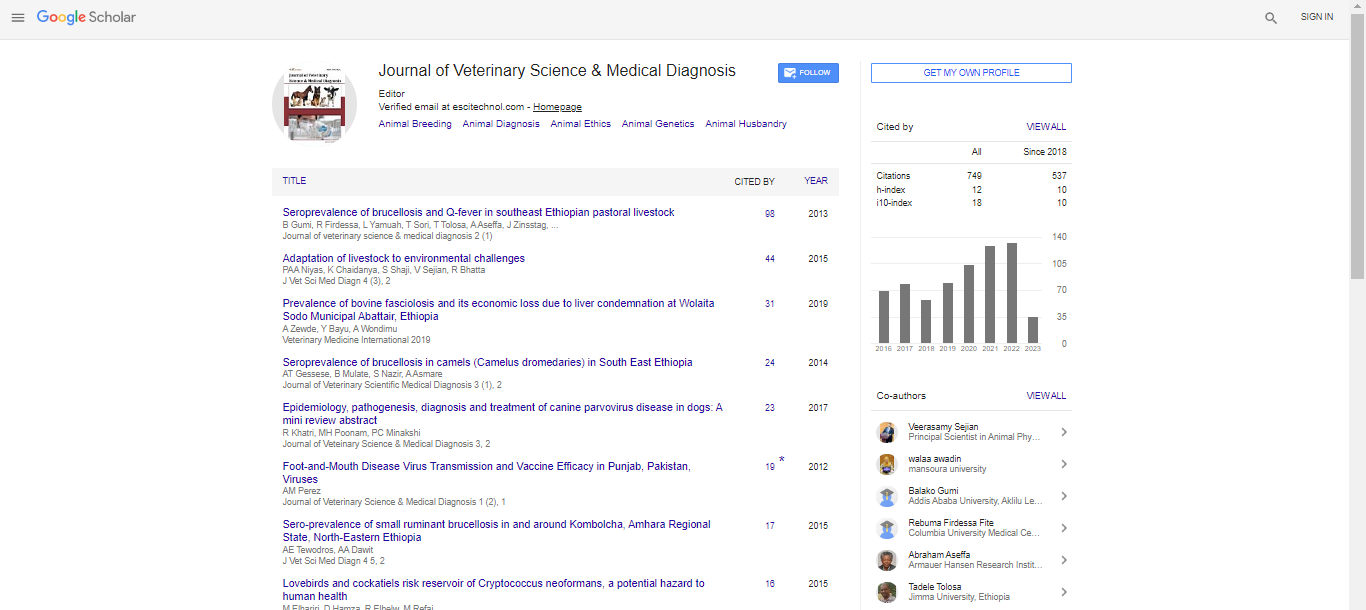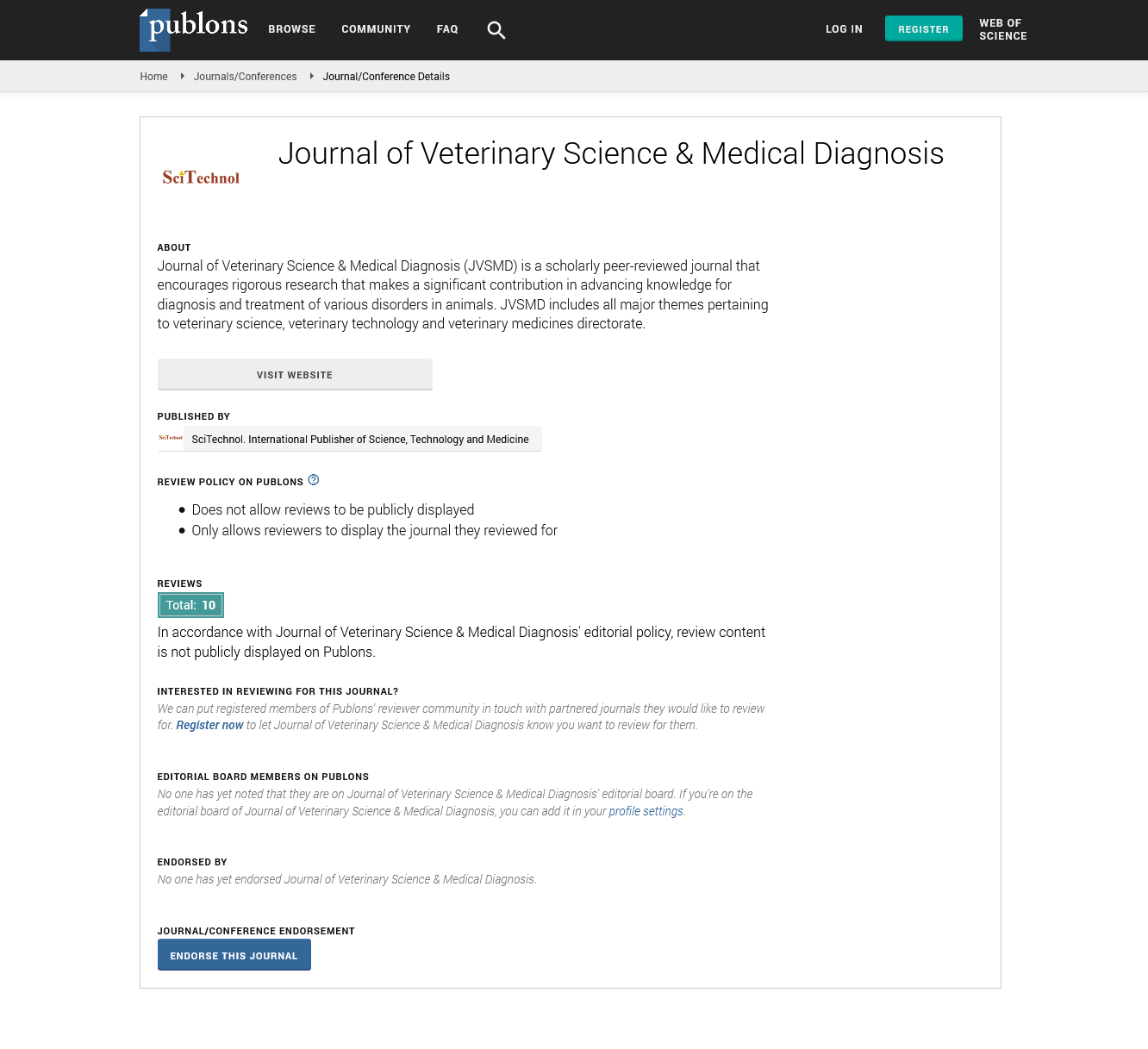Research Article, J Vet Sci Med Diagn Vol: 9 Issue: 2
Method for Creating a Micrososoftexcel-Based Consultantant Diagnostic Database for Canine Infectious Diseases
Simukoko H*
Department of Biomedical Sciences, University of Zambia, School of Veterinary Medicine, Lusaka, Zambia
*Corresponding Author: Simukoko H
Department of Biomedical Sciences
University of Zambia, School of Veterinary Medicine, Lusaka, Zambia
Tel: +26 021 125 1593
E-mail: h.simukoko@unza.zm
Received: June 15, 2020 Accepted: June 24, 2020 Published: June 26, 2020
Citation: Simukoko H (2020) Method for Creating a Micrososoftexcel-based Consultantant Diagnostic Database for Canine Infectious Diseases. J Vet Sci Med Diagn 9:2.
Abstract
Objective: Small animal veterinary specialists and veterinary general practitioners from resource poor settings have a challenge in accessing information on canine diseases that can assist them understand further thedifferential diagnoses of the diseases. A simple consultant diagnostic searchable databasethat contains detailedinformation about specific canine diseases would be cardinal and greatly assist veterinarians innarrowing down and further understanding the differentialdiagnoses of canine infectious diseases. The objective of this study was to createa method for developing anMicrosoft (MS) Excel-based searchable consultant diagnostic database that can be used by veterinarians in resource poor settings to assist in narrowing down the differential diagnoses.
Methods: The tool was developed using excel visual basic for applications. In Microsoft excel Visual Basic for Applications, dynamic searchable drop-down combo boxes were created to enable users to key in clinical signs. Codes were written in modules in order to define macros that provided functionality for the “search” button to execute a search for the differential diagnosis.
Results: The database contains drop-down combo boxes for inputting clinical signs, a search button and cells for displaying the differential diagnosis. Each canine disease in the database can besummarized in terms of the aetiology, signs and symptoms, diagnosis, prevention, control and treatment. In addition,a list of referencesand hyperlinkscan be provided which the veterinarian can consult for more information on each disease within the database.
Conclusion: This database will help in assisting veterinarians to easily access relevant information on the differential diagnosis of canine diseases. The usefulness of this searchableconsultant diagnostic data base is discussed in relation to other consultant veterinary diagnostic databases.
Keywords: Canine Diseases, Clinical Signs, Diagnosis, Infectious, Visual Basic.
Introduction
Animal disease diagnosis involves a number of processes which include history taking, clinical examination and laboratory tests where possible [1,2]. One of the central elements in the process of animal disease diagnosis is clinical examination. Clinical examination allows the veterinarian to acquire the information required to identify the disease or diseases causing the clinical abnormalities. A thorough and skillful clinical examination results in an accurate diagnosis which ensures effective treatment, control, prognosis and better welfare for the animal. The success of clinical examination relies heavily on the skills and knowledge of the veterinary clinician [2-5].
Sound knowledge of veterinary clinical diagnosticians should be aided by sound training as well asaccess to reliable clinical information. Information is considered to be a vital resource alongside land, labor, capital and skills [6]. Veterinarians need information for enhancing their diagnostic skills and for further understanding of animal diseases.
Field veterinarians in resource poor settings usually have a challenge in accessing libraries and other sources of information such as text books and the internet. The veterinarian in resource-poor settings almost always rely entirely on information obtained from the patient’s history and clinical examination to arrive at their differential diagnoses. Lack of specialized diagnostic equipment means that veterinarians in resource-poor settings do not have the luxury of the various veterinary medical tests such as clinical chemistry, fluid analysis, hematology, histology, microbiology, serology and toxicology [7-9]. In addition, the veterinarians do not have access to textbooks and the internet to assist them to further understand and narrow down their differential diagnoses. As such the chances of misdiagnosing animal diseases are high.
A simple consultant diagnostic database that contains information about specific canine diseases would be cardinal and greatly assist veterinarians in narrowing down and further understanding the differential diagnoses of canine infectious diseases.
A number of veterinary consultant databases and informatics have been created for veterinarians before [10-12]. These consultant databases have been very valuable and useful. However, these databases are usually inaccessible to most veterinarians in resource poor settings where internet facilities are poor or unavailable. The desirable attributes of a computer-based diagnostic aid should include ease of use, ready accessibility, sound reasoning, completeness, the ability to justify its recommendations and a system for updating [12].
In this paper, I have proposed and provided the process for creating an MS excel-based diagnostic consultant tool that can be used mainly by veterinarians in resource poor settings to aid in the diagnosis process.
Materials and Methods
Protocol for creating combo boxes with drop down lists.
Most of the steps for creating and operationalizing the drop down combo boxes were accessed from the Developer tab on MS excel ribbon. The Developer tab is usually not available on the excel ribbon but it can easily be accessed as follows:
File > Options > Customize Ribbon. In the Main tabs list, the Developer box can be checked followed by clicking OK.
1. Click Developer > Insert
a. Under From Controls, click list box (Form Control)
b. Select the cell where the combo box will appear
2. Click Properties > Control
a. In the Input range box, the range of cells from the clinical signs list was typed.
b. In the Cell link box, a cell reference for the combo box was typed.
Creating the “SEARCH” button
In order to create and operationalize the “SEARCH” button, the MS excel visual basic for applications (VBA) was used [13-15]. In addition, standard excel formatting procedures were used to create the structure of thesearch button. The “developer” tab was selected from the MS Excel ribbon in order to access the VBAtool. MS excel VBA coding standard for writing macros was used to define the macros for the search button. In the VBA, a module (code window) was opened and the codes written for the search combo boxes and search button.
A number of MS Excel functions were used to create the searchable list and drop-down combo boxes [16-18]. The functions used were:
1. SEARCH Function
2. ISNUMBER
3. IF Function
4. MAX
5. ROWS
6. VLOOKUP
7. IFERROR
8. COUNTIF
9. OFFSET Function
10. FILTER
Results
The consultant diagnostic searchable dataset consists of three parts. The first part, is a worksheet that consists of a list of clinical signs and their associated infectious diseases. The second part is a worksheet named “SEARCH” (Figure 1) which consists of five dynamic drop-down combo boxes for keying in the clinical signs as determined by the veterinary clinician. The third part of the database consists of a number of worksheets each containing details about each infectious disease. Each of the worksheets contains details about each disease depicted under the following headings: description, etiology, transmission, clinical signs, diagnosis, prevention, treatment, references (Figure 2). The 35 worksheets and the CINICAL SIGNS worksheets are hidden from the user who only views the SEARCH worksheet.

Figure 1: Snapshot example of the “SEARCH” worksheet showing a list of clinical signs in drop down combo boxes, the SEARCH button and the output slot for the DIFFERENTIAL DIAGNOSIS. The user inputs (types in) the clinical signs in the drop down combo boxes and clicks on the “SEARCH” button. The results of the search are displayed under the DIFFERENTIAL DIAGNOSIS as a list of possible diseases matching the clinical signs. The differential diagnoses appear as hyperlinks which can be clicked to take the user to the worksheet that contains details on that disease.

Figure 2: Snapshot example of the differential diagnoses, in this case canine distemper. The worksheet contains details about the disease in terms of description, aetiology, transmission, clinical signs, diagnosis, prevention and treatment.
How the consultant diagnostic searchable database works In this consultant database the clinician types in the clinical signs within the SEARCH worksheet. The drop-down combo boxes display the available clinical signs within the database according to the key words being typed in. Clicking the “SEARCH” button executes a macro (code) that instructs MS-excel to search for the keyed in clinical signs in the database and to display the differential diagnosis associated with those clinical signs. The differential diagnoses are displayed in hyperlinks so that when each is clicked, the user is taken to another worksheet that contains detailed information on that particular disease. The steps involved in searching this database are as follows:
1. The user (veterinary clinician) after a thorough clinical investigation comes up with a list of clinical signs.
2. The veterinarian then opens the excel database from the desktop which displays the search worksheet.
3. In the search worksheet, the user enters the appropriate clinical signs of the patient in the drop down combo boxes and then clicks on “SEARCH” button.
4. A list of all possible clinical signs for the clinical signs is displayed under the DIFFERENTIAL DIAGNOSIS list.
5. The veterinarian can then click on any of the list of the differential diagnoses that appear as hyperlinks.
6. After clicking on the hyperlink in the DIFFERENTIAL DIAGNOSIS list, the user is taken to another worksheet which contains more information about the selected disease.
Discussion
Whether in animals or humans, getting the right diagnosis is a key aspect of health care [19]. In veterinary medicine, the diagnosis process is not very different from that in human medicine except the veterinarian usually deals with animals that cannot explain their symptoms. The diagnosis process is a complex, patient centered collaborative activity that involves information gathering and clinical reasoning with the goal of determining a patient’s health problem. It is a cyclical process of information gathering, information integration and interpretation. During the diagnosis process the clinician may refer or consult with other clinicians as part of the process of accumulating information that may be relevant to understanding a patient’s health problem. After information gathering, integration and interpretation, a hypothesis about the disease is generated that may lead to the development of a list of the likely causes of the disorder or what is known as the differential diagnosis [19,20].
A consultant diagnostic database can act as an adjunct to the diagnosis process. It has the potential to impact the diagnostic process in both positive and negative ways. When health IT tools support diagnostic team members and tasks in the diagnostic process and reflect human-centered design principles, health IT has the potential to improve diagnosis and reduce diagnostic errors [21].
Desirable attributes of a computer-based diagnostic aid should include: ease of use, ready accessibility, sound reasoning, completeness, the ability to justify its recommendations and a system for updating. The proposed MS excel database has many similarities to the internet based veterinary consultant diagnostic database [21] but there are a few differences too. The main difference is that this database will not require internet connectivity. In addition, the database is only focused on information on canine diseases as compared to the internet based databases that contain information on a number of animal species e.g. seven animal species in the case of [21].
The MS excel consultant diagnostic database will be relatively easy to use. Most veterinarians have a working knowledge of MS excel. Only a few steps will be required for the veterinarian to accomplish the task of searching the database.
Comparatively, this database will have more information on specific canine diseases as compared to the information found in the internet based databases. Most of the internet databases display only a few aspects of the differential diagnoses such as description, signs and references usually on a wide range of animal species. In this database, information is focused only on different aspects of canine diseases that include description, etiology, transmission, clinical signs, diagnosis, prevention, treatment and a list of relevant references.
In this database, information is provided about the general characteristics of each disease under the heading of “description”. Each disease is defined and its general characteristics provided in order for the veterinarian to quickly assess if the disease should be part of their differential diagnosis [22,23].
The biology, including the epidemiological distribution of the pathogens responsible for causing each of the diseases, are described in detail under the heading “etiology”. Other aspects of the diseases included in this database are the transmission, clinical signs, diagnosis, prevention and treatment thus giving the veterinary clinician a wider perspective on the disease.
By using this database as a consultant diagnostic tool, veterinarians in resource poor settings can quickly refine their differential diagnoses. In addition, this database can also be used by researchers in small animal medicine to gather background information on canine diseases.
Acknowledgments
The author would like to thank the Dean of the School of Veterinary Medicine and the Head of the Department of Biomedical Sciences at the University of Zambia for providing free access to internet facilities and the library.
Conflict of Interest
The author declares that there is no conflict of interest.
References
- Duguma A (2016) Practical Manual on Veterinary Clinical Diagnostic Approach J Vet SciTechnol 7: 337
- Radostits OM, Gay CC, Hinchcliff KW, Constable PD (2007) Veterinary Medicine: A textbook of the diseases of cattle, sheep, pigs and goats, horses.10th edn. St. Louis: Saunders (Elsevier)
- Abdisa T (2017) Review on Practical Guidance of Veterinary Clinical Diagnosis Approach. IJVSR 3: 120.
- Kahn CM (2010) Merck Veterinary Manual. 10th edn. Whitehouse Station, Merck, NJ, USA.
- Radostits (2000) Veterinary clinical examination and diagnosis.
- Mtega WP (2012) Access to and Usage of Information among Rural Communities: a Case Study of Kilosa District Morogoro Region in Tanzania. Canadian Journal of Library and Information Practice and Research. 7: 1-12
- Robinson MM, Jeggo MH (1998) Veterinary Diagnostic Laboratories in Developing Countries: The challenge of credibility. Rev Sci Tech 17: 454-458
- Murray PK (1998) An overview of the roles and structure of international high security veterinary laboratories for infectious animal diseases. Rev Sci Tech17: 426-443
- Colling A, Jeggo M (2008) The establishment of quality systems in veterinary diagnostic testing laboratories in developing countries: experiences with FAO/IAEA External Quality Assurance Programme. Accred Qual Assur 13: 33-45.
- White ME (1987) Names and codes of the diseases and clinical signs of dogs, cats, horses, cattle, sheep, goats, and swine from the consultant diagnostic database. Cornell Vet 77: 163-165.
- White ME (1988) Diagnosis, Information Management, Teaching, and Record Coding Using the CONSULTANT Database. Can Vet J 29: 271-274.
- Krone LM, Brown CM, Lindenmayer JM (2014) Survey of electronic veterinary medical record adoption and use by independent small animal veterinary medical practices in Massachusetts. J Am Vet Med Assoc245, 324-332.
- Cheng ST, Wung SH, Chang P (2006) The development of a heuristic-based excel scheduling support system for nurses. Stud Health Technol Inform 122: 792-793.
- Sipos ML & Sweeney RE (2003) Behavioral data management using Visual Basics for Applications to automate data capture and analysis. J Neurosci Methods 128: 53-65
- McBride PK (2002) Introductory Visual Basic. Third Edition, Southampton, Thomson.
- Officeinstructor (2018) Create a Searchable Drop Down List in Excel.
- Gharani L (2019) Searchable Drop Down List in Excel (Very easy with FILTER)
- Matt P (2011) How to Create an Excel Search-Overview.
- Balogh EP, Miller BT, Ball JR (2015) Editors. Improving Diagnosis in Health Care. Committee on Diagnostic Error in Health Care; Board on Health Care Services; Institute of Medicine; The National Academies of Sciences, Engineering, and Medicine; Washington (DC): National Academies Press (US)
- Parasuraman R, Sheridan TB, Wickens CD (2000) A model for types and levels of human interaction with automation. IEEE Transactions on Systems, Man and Cybernetics—Part A: Systems and Humans. 30: 286-297.
- White ME (2020) CNSULTANT: A diagnostic Support System for Veterinary Medicine.
- Gough A (2007) Editor. Differential diagnosis in Small Animal Medicine.
- Aiello S (1998) The Merck veterinary manual. Whitehouse Station, N.J: Merck & Co., in cooperation with MerialLtd.
 Spanish
Spanish  Chinese
Chinese  Russian
Russian  German
German  French
French  Japanese
Japanese  Portuguese
Portuguese  Hindi
Hindi